|
Copyright © Ray Crowther 2025 |
|
Internet Table-Top Rally Championship 2018-2019 |
|
Rallies: Login | Rally Procedures | Q&A | The Nearest FarAway Place | Panglossian | Schoolfrenz | Thalamorph |
|
Bulletin 5 (February 19, 2019) Notice Board Messages 151 - 165 Message Number:151Last Call A final leniency for those that have had any "6000" anomalies on their first attempt at any route card and recorded the problem in their feedback ... I am happy to promote their attempt #2 to #1 or give him/her a #2 run. Email or message me no later than 22:00 on December 24th. Happy Christmas and thanks for your support.
Route-Card Rallies The handling of Route-Card Rallies has now been incorporated into what you have been using for the new Real-Time Rallies. (The old Route-Card Rally interface will become redundant when old route cards, solutions and results have been converted into the new format.) This is in preparation for some of the legs in the January event (The Panglossian Rally) being pure Plotting Rallies i.e. no real-time timing. An additional practice leg (#8) is now available for you to try the new style Route-Card procedures. In fact you should re-try a Real-Time Rally because the layout is now slightly different; for example when you have completed a rally you will now be able to look at the master route. The Regulations have changed slightly to accommodate the above, but the Rally Procedures have changed considerably. I'm still tuning the latter, but there should be enough detail for you to find your way around. Please practice the new stuff and let me know of any software or documentation anomalies. The Nearest FarAway Place Rally The event is closed and you can see the provisional results. I've yet to examine and comment on them in detail, but will do so between Xmas and the New Year. In the meantime your overall feedback would be most welcome. I'm signing off for my own break now. Catch you around December 28th with updates and the build-up to "Panglossian". "Crow" December 23, 2018 Message Number:153 The Nearest FarAway Place Rally The results for The Nearest FarAway Place Rally are now final. I won't elaborate here go to Event Summary for the details. Panglossian Rally The Legs for the Panglossian Rally are in place ready for the January 1st 10pm kick-off. You may recognise some of the names/places in the titles. Many changes have been made, the biggest being the inclusion of Route-Card Rallies in the new framework. For the Panglossian there are 6 Plotting legs, 3 Regularities, 2 Road Sections and 1 Stage Rally, which is an attempt to provide a balance of "laid-back", but tricky plotting with a combination of time-pressured real-time challenges. However, I am delaying the opening of the Real-Time Rallies until about January 7th, so start with the Route-Card legs. There's a couple of improvements I would like to make, but I am compromised on time with a short break in Malta to win favour with my table-topping widow! Comments When you finish a rally, you are requested to post comments about your experience. From now you will be able to see other competitors' comments when you examine the results. Because these will be publicly available, do not be rude or include any giveaways which might help someone who has not yet tackled the rally. If you do your comments will be edited or deleted. "Crow"December 29, 2018 Message Number:154 Panglossian Rally - Real-Time Legs These are now available, but there are some changes you need to know about. 1) When you are plotting and your route is flagged to be checked, any clicking, extending or dragging of your tramlines to any point that is not on the correct route will now be notified by audio and visual warnings. Note, this only applies to the point you've just marked. If parts of the rest of your route are incorrect these won't be detected. It's possible, if your route is wildly wrong that you have chosen a correct point with an incorrect direction - this won't be detected either. 2) This is advice: If you are plotting, don't start your car until you are satisfied that your route is correct. Once a car enters an incorrect section between two marked points it won't always be possible for the software to recover from major transgressions particularly if you are travelling in the wrong direction on the correct road. 3) If you have an accident, are excluded for speed offences, go OTL, or self retire, there is now recognition of controls you have already visited so you won't necessarily receive a maximum penalty of 6000. 4) When you enter a speed restricted section, if you are going too fast your speed will no longer be automatically reduced. You will still receive the audio and status warning. So, be vigilant, there may be a DSO ahead waiting to lecture or exclude you, although they will always be beyond 0.1 miles into the zone if they are present. 5) I've changed the colour scheme of the speed limit points as some were, on first sight, thinking they were speed limit sections. Speed limit points now have white numbers on a black background. "Crow"January 2, 2019 Message Number:155 Panglossian Rally - Leg 2 I am aware of a couple of problems with the route and route card. These have been updated but existing attempts need to be remarked. I'll sort that out when I get back to the UK next week. "Crow"January 3, 2019 Message Number:156 Panglossian Rally - Leg 2 Courtesy of access to a decent source of WiFi in Malta, the competitor solutions for Leg 2 have now been re-marked. "Crow"January 4, 2019 Message Number:157 Panglossian Rally - Leg 3 Due to road works in the Leicester area from January 7 to April 29 (yes Google is sooooo up-to-date annoyingly!), the end of the route and route card have had to be changed. Sorry, not my fault, blame Severn Trent Water. "Crow"January 9, 2019 Message Number:158 A few Updates ... Comments/Feedback I've disabled the ability for a competitor to see another competitor's comments. I thought this might be interesting reading but it's turned out to be contentious since some have been giving away valuable hints on how to solve the route cards. I read everyone's comments and try to follow up/give advice on any queries that I detect. That's a lot of reading and apologies if I miss the occasional required response. Chase me if I haven't responded in 24 hours. TC1 Start On a plottable Real-Time rally, if you attempt to leave TC1 in the wrong direction, you will now be prohibited from doing so. Delete your marked points and re-plot. This has been necessary to avoid conflicts if you re-visit TC1 after a false start. Backwards? I've also changed the "reversing" procedures to avoid routing conflicts. If you've marked an incorrect route, you can delete marked points ahead of your car up to the one immediately after your car. The car will stop at the last marked point.
Off-routers I've noticed that a number of the Route-Card routes are picking up small penalties in a few places. This is entirely due to off-routers. Before submitting your solution for marking you should examine your route at the most detailed level and ensure you haven't inadvertently placed a point slightly off the primary course of the route e.g. down a white or someone's driveway. Move the point if you have."Crow" January 10, 2019 Message Number:159 I've just uploaded a new version of Regulations and Rally Procedures to document two features which will be introduced in the Schoolfrenz Rally: "Write" Mode A "Write" button in the Control Panel. Button initially Off, but can be toggled On. This allows you to "Write" on the map. When On, your route marking will be disabled. Instead a mouse left-click (or double-left-click) will allow you place a marker anywhere on the map. Hovering over the marker will show its number and various formats of location information. To delete a marker double-click on it. You will find this useful for marking, say, map references that you wish to pass through or avoid during your plotting. Click the button to return to Off and continue marking your route. Codeboards On Real-Time rallies, there may be undisclosed Codeboards that you will need to record. Full details are in Rally Procedures. A practice rally with Codeboards will arrive soon. "Crow"January 15, 2019 Message Number:160 One Day Left The Panglossian Rally will close tomorrow night (Monday) at 22:00. Thanks to everyone for taking part. Some very favourable and useful comments coming through, but still a small community of "plotters" who hate driving and real-timers who dislike just plotting. Just like Brexit, it's difficult to find a suitable compromise. OS Map Tiles A couple of reports of missing map tiles on the rally screen. It seems the OS map server is occasionally getting lazy in delivering them to you. A workaround is to zoom the map in or out which should refresh the map for you. oldStager Article On the TTR home page next to Entry List is a link to the article that will be published in the next edition of oldStager. An interesting read with a review by Ian Doble. Schoolfrenz Rally I've dug into my archives and some of the Legs will be based upon the routes and navigation from real rallies. Bonus points if you can work which event. Driving Tests As real regularity competitors will appreciate a regularity rally always include driving tests to complement the road navigation/timing. The software to provide a simulation for this is well advanced and will be introduced in the Thalamorph Rally with practice tests being available next month. "Crow"January 20, 2019 @ 21:30 Message Number:161 Panglossian Rally The Panglossian Rally results are final. An outstanding victory for Marcus Duyzend, with Phil Robbins and Andrew Green heading the pack behind. Probably as expected, all the Plotting events were cleanable and cleaned (if you were careful); the Real-Time events less so. The Real-Time load will be lightened on the Schoolfrenz with fewer obstacles to slow you down or catch you out. These have been updated following the Panglossian Rally. Click the click above. Current leaders of the 30 hard-core contenders are: 1.Marcus Duyzend 2.Chris Bean 3.Nigel Parish. Schoolfrenz Rally Start time is 10pm this Friday, February 1. There are 7 Plottings, 3 Regularities, 1 Road and 1 Stage Rally. Codeboards & Write Mode There is a new practice rally, Leg 9, in place to demonstrate Codeboards. The latest Rally Procedures describes how Codeboards and Write Mode work. Note two things. 1) Codeboards now pop-up at the bottom right of the map screen; not behind the Time Card panel. You'll need to be vigilant; they will appear for between 1 and 6 seconds depending on how fast you are going. Codeboards will appear in some of the Legs on the Schoolfrenz Rally. 2) Markers that you place on the map using Write Mode will only last for your current plotting/real-time session. This may be extended later to save them between sessions. You'll find this useful on two of the plotting Legs Map Overlays One of the Schoolfrenz plotting legs will overlay images on your map. This might prove interesting and fun - I will be using the idea on future events. "Crow"January 31, 2019 @ 00:30 Message Number:162 Schoolfrenz Rally Apologies if you are awaiting a response from me by PM or reaction to your solution comments; I'm away for some alternative navigational leisure (geocaching) and will catch up with you in the next few days. "Crow" February 7, 2019 @ 20:15 Message Number:163 Schoolfrenz Rally - Leg 9 Puzzled by the big scores, I've scrubbed all attempts as the Crows seemed to be missing!! Sorry. Try again. "Crow"February 9, 2019 @ 14:30 Message Number:164 Schoolfrenz Rally - Leg 9 Fixed the problem where the Crows disappear following an Undo or other map refresh situations. Schoolfrenz Rally - Generally I seem to be pleasing most of the people most of the time on this event! Thanks for your 95%-positive feedback in your comments and messages. I think I'm up-to-date on queries - but may slip behind again with an "out-of-office" break until next Thursday. Bear with. "Crow"February 10, 2019 @ 22:45 Message Number:165 Schoolfrenz Rally - Leg 9 Several tweaks to the master route where competitors have discovered valid (visible at ZOS2) white loops. Not allowed were whites that were taken by AP when they could not be seen at ZOS2 or ones that resulted in using a road twice. Happy Valentine's Day. "Crow"February 14, 2019 @ 10:30 Bulletin 4 (December 19, 2018) Message Number:131Hi, Are you ready for the next level of Internet Table-Top Rallying evolution? Real-Time Rallies are available right now. You may have tried out the Route-Card Rallies: solve the (sometimes cryptic) navigation; plot your route on a digital OS map and submit for marking to check you have correctly visited the undisclosed controls? A good test of your plotting skills, but only a part of what a navigator has to deal with on a real rally. On a Regularity Rally you also have to keep an eye on tripmeters and stopwatches, and tell your driver to speed up or slow down to match the seconds-perfect average speeds required. Welcome to Real-Time Rallies. On a Road Rally you've got to maintain a time schedule: minute-perfect is enough, but on tight roads with speed restrictions and an occasional hazard, can you keep up at 30mph? Go too fast through the Quiet Zones and the ever-present marshals might exclude you from the event. And do you remember Selectives timed to the second? Welcome to Real-Time Rallies. Tackle a Stage Rally and 75mph is your objective. Easy? No! You might get baulked by slower competitors. Go too fast round a bend and you'll lose time when you go off the road. Recklessly fast and your accident could be terminal. Welcome to Real-Time Rallies. It's a whole new experience on digital OS maps. There are sound effects: the marshal will count you down at controls and you'll hear the splash if you drown your car in a ford. Some of the routes will be pre-plot; and when you have to crack a route card you won't need to divert to research a solution otherwise you'll go OTL (Over Total Lateness) before you start. And like the real world, you might have to read pace notes on Stage Rallies. This all happens in Real-Time and will demand your full concentration for up to 30 minutes per event. You can't save your place and continue later; so shut the door of your man/woman cave, switch off your phone, ignore emails and focus - just like a real rally. You can try out the Practice Rallies NOW for free. Register if you are a new competitor and then Login. If you want to get serious and help the Multiple Sclerosis Society, the Motor Neurone Disease Association, the Alzheimer's Society or Macmillan Cancer Support, enter for the Winter Championship 2018/2019. Your entry fee will be donated to charity to swell the £15,000 that Internet Table-Top-Rallying has raised since 2004. 'Crow' @tabletoprallying Message Number:132 Internet Explorer The Internet Explorer (IE) browser continues to lag behind other browsers when it comes to the implementation of modern programming standards. Despite trying various workarounds to get IE to work with the advanced features of Real-Time Rallies ... I've failed. Feedback How's the Real-Time Rallying going? Obviously many of you are being excluded or having accidents, by not keeping to the designated speed limited sections or points. Don't worry: Practice makes (almost) Perfect; that's why you need some trial runs before the competitive events start on December 1st. Please let me have your feedback via the Forum. Firstly, I'm most interested in any bugs or anomalies you find in the interface or documentation. Describe as best you can, what you did and what happened. Thanks. A few things to update you about 1) Following complaints ;-) that I was encouraging a maximum speed limit of 70mph on road rallies and regularities when dual carriageways weren't being used, the maximum speed now on those events is 60mph. 2) If you were plotting and the final point marked coincided with a PC or TC, the software would stall because the point after the TC or PC doesn't exist to check a departure direction. Buglet fixed. 3) Now when you complete a rally, the Exit button from the Dashboard has been removed. Instead a Feedback Form will pop-up for you complete and the OK button will exit back to the Status screen. The documentation hasn't been updated yet. "Crow" Message Number:134Romer The Romer has changed. It's now a draggable window on the map, where (as conventionally) the top right corner of the square points to the location reference or coordinates you require. It should be easier to use as you can leave it open on the map while you are plotting. "Crow" Message Number:135Spy The Magnifying Glass (Spy) has changed. Like the new Romer, it is now a draggable window on the map which can be left open while you are plotting. Registrations Lots of new Registrations to the TTR website, so hopefully word getting round about the Real-Time Rallies. A registration allows access to the free game playing on the website, but if you intend to take part in the Winter Championship, enter your Username and Password separately on the Championship Entry Form. "Crow" Message Number:136Getting Started Ian Doble reported an interesting issue about starting from a stationary position, in that it seemed to take an age to get up to the requested speed. I've sussed the problem. When you set out from a control you should set your speed as quickly as possible and start in increments of +10mph. If at the first time it detects your new speed (it checks every second) it sees just 2mph and the next geocoded point is, say, 0.1 miles away, the system won't move your car or check for a new speed until the time for 0.1 miles @ 2mph has elapsed i.e. 3 minutes! It's not stated in the instructions that this is how starting works. I'll make a change that the click of any + button from a stationary position will immediately set the required speed to 20mph. In the meantime follow the advice above to avoid snail starts from controls or after incidents. "Crow" Message Number:137Lots of News. Starting Speed In line with the last Notice Board message, the 20mph "speed boost" has been implemented when starting from stationary. Give Way Junctions Seeded by feedback from Steve Brew, I have now implemented a new type of route "furniture": Give Way Junctions. An addition to realism, and another way to make you lose time. Here's the words that have been added to the Rally Procedures page: Rest Halts Essentially a relaxed section with several minutes of dead time. This will allow you to take real-time breaks (natural, tea, wine etc.) if you need them, or to perhaps to claw back time if you are approaching OTL. Here's the words that have been added to the Rally Procedures page: Leg 7 To help you practice the new features above a practice Leg 7 has been added. Press Release A Press Release has been issued to various motorsport publications. Practising There have been 360 rally attempts so far. Interesting to see that practising is almost making perfect, as penalties have been tumbling the more goes you have. I trust speed exclusions and accidents will be confined to history once the Championship gets going. Basic Roamer Company Thanks to the Basic Roamer Company for their donation to the Championship. I will be using their contrbution for some token awards to event winners and Championship podiums. "Crow" Comments So many rally attempts and feedback comments coming in! I think with practice many of you are overcoming yoour commented difficulties, but if there are any residual queries could you please post them to the forum to be more visible. I, or another competitor, will respond publically to you for the benefit of other competitors. Rally Sport Magazine (Australia) This magazine has published my complete Press Release on its website at https://rallysportmag.com/internet-table-top-rallying-championship-2018-19/. Thanks, Guys. I think that may account for a mini flood of registrations I've recently had. Bank Transfer Payment I've had an entry fee paid by Bank Transfer which had no named identification. If you made payment from sort code 07-??-16 with account number 426??578, could you let me know. "Crow"
Rankings Tables The rankings tables when you click Best/Least has changed. Now these rankings show the least penalty for all competitors irrespective of the number of attempts. "Crow"
More Publicity Thanks to regular competitor, Monica Dowson, my full Press Release has been published in the Northants & Bedfordshire newsletter of the HRCR. Big smiles. Less Exclusions I've had some excellent feedback from Alex Hoult and a number of kicked-around ideas are being considered or implemented. A key change concerns speed limited sections. The omnipresent Driving Standards Observer has been sacked and has been replaced by individual DSOs that may be located at certain points within such sections. You might know where they are if there is a DSO Incidents More incidents with sound effects have been added. Police, photographers and autograph hunters are equipped to delay your progress. No doubt others will be invented. Any suggestions? "Crow" November 24, 2018Message Number:141 Less Exclusions A repeat of my last message regarding speed limited sections.
Rally Procedures The Rally Procedures document has been updated to reflect recent changes. It also tells you how Secret Checks will operate when they appear in a future release of the software. The Nearest FarAway Place Rally All the legs are in place awaiting the launch time of 22:00 on Saturday, December 1st. Every rally is cleanable/almost cleanable according to RoboCrow who has carried out an optimal recce of the routes.
Message Number:142 Secret Checks These will now make an appearance in the Championship rallies. Feedback Email There are now more details on the feedback email that is sent to you at the end of each rally. Brave I've just been testing a new, up-and-coming browser called Brave. It's still in development but is very fast and the TTR software runs perfectly OK. "Crow"November 29, 2018 Message Number:143 £1,000 The total entry fees have just passed £1,000. Yeah! Thanks to everyone for their support. £250 will soon be transferred to each of the beneficial charities. Route-Card Rallies The map marking software that you use for the Real-Time Rallies, is a more advanced version to that used for the Route-Card Rallies. It was always my intention to use this platform as the basis for future Route-Card Rallies and I'm pleased to report that most of the work to achieve this has been completed. So, expect round 2 of the Championship (in January) to include a mixture of both types of rallies. Real real Rallies Given the capabilities of the Real-Time Rallies software, you've probably guessed it is possible to clone a real-life rally (route and timing) into a fully simulated digital equivalent. I think organisers might find this a particularly useful resource for promoting their events by making previous events available as TTRs. I've plenty of documentation that I've kept from events to experiment with this idea. I might need a time-accelerating feature though since simulating a full day or night event of, say, 8 hours, might be rather a long stint on your computer when running in real time. Are You Ready ... ... for the start of The Nearest FarAway Place Rally tomorrow night? Have you registered for the Championship and paid your entry fee? My thoughts will be with you around 10pm, which is when I will starting the (real) Preston Road Rally in Norfolk. "Crow"November 30, 2018 Message Number:144 Unknown Payment I have an unidentified bank transfer entry fee of £25 which is tagged merely as Bank credit R15025881. Let me know if it was you. "Crow"December 2, 2018 Message Number:145 Internet Explorer I've de-tuned the plotting/driving software in a few places so that it now works OK in the Internet Explorer browser. "Crow"December 5, 2018 Message Number:146 Entry Fee Donations I am pleased to report that I have now passed on £1,000 of TTRC18/19 entry fees evenly between the Motor Neurone Disease Association. (Charity #294354), the Multiple Sclerosis Society (Charity #1139257), the Alzheimer's Society (Charity #296645) and Macmillan Cancer Support (Charity #261017).
December 5, 2018 Message Number:147 UnDo Button DON'T USE IT. This button works fine on the Route-Card Rallies but hasn't been updated for the Real-Time Rallies. If you do, strange things will happen like map icons and your car disappearing. No quick fix available. Watch this space. Any Glitches? I've seen a few "6000" scores meaning that maybe you legitimately gave up and retired. However, if this was through an unexpected problem (like the one above), I am happy to expunge your 6000 penalty and grant you a re-run. "Crow"December 10, 2018 Message Number:148 Happy Holidays Many thanks for your support during 2018.
Have a great Christmas and New Year. 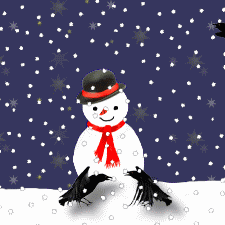
"Crow" December 14, 2018 Message Number:149 5 days to go! Just a reminder that The Nearest FarAway Place Rally will close at 22:00 on December 21. I expect you are all terribly busy with festive preparations, so what better way than to relax(?) by taking half an hour out each evening to guide If you feel you've been disadvantaged by any first-go software anomalies (a couple reported recently have been fixed), describe what happened and I'm likely to grant you a re-run. Next Up After the above rally has closed I'll be uploading the latest version of software. This will include the handling of pure Route-Card rallies within the existing Real-Time interface. I'll also make available a couple of Route-card practice rallies in preparation for their inclusion in the next Championship event in January. Plotting a Route-Card rally will be the same as previous events, with a couple of exceptions. 1) The administration will look different: you will control the process via a Mapboard window, which is the equivalent of the Dashboard window in Real-Time rallies. 2) The "Re-Do" concept will be removed. You will be able to attempt each rally as many times as you like, but only your first attempt will count towards rankings or a competition - just like Real-Time rallies. So you will need to be sure you have correctly solved the navigation before you submit your solution for marking. You will still be able to revise your plot as many times as you like before pressing that first-to-count Submit button. Bah Humbug? As I've been far too busy with TTR stuff this month, I haven't sent Christmas cards, but Christmas emails instead. It's quicker and doesn't consume trees. But most importantly it saved me money, so I've passed on my saving to the TTR charities as a donation. "Crow"December 16, 2018 Message Number:150 WD and all that An interesting situation has arisen for a few competitors who have erroneously visited a control more than once, or visited multiple times in the wrong direction (WD). For real-rally competitors the definitive reference for rally penalties is Motorsport UK's "Blue Book". Surprisingly the Blue Book makes no specific mention of penalties for a WD, but the TTR regulations applies a penalty as though you missed the control. Conversely the Blue Book penalises multiple visits but the TTR regulations don't, but the marking software does: adding a multiple penalty to the total but not to the individual control. A bit of a dilemma for MSUK and TTR.I can't legislate for MSUK's failings, but I can for TTR. So, in future (for round 2 onwards), the maximum penalty for multiple visits (WD or not) to controls will be the same as a single miss, i.e. PC/SC 300; TC 600. Carry On Plotting Some competitors have said that the festive season is compromising their TTR time. Normally, after the closure time for an event access is denied so that I can review and check the results. But after round 1 closes you will be able to carry on playing. The workaround is that if you haven't tackled a Leg at closure your first attempt will be start at Attempt #2. That way I won't have your post-closure attempts interferring with the (Attempt #1) Championship scores. Bulletin #4 This message and all previous messages since the Real-Time series will be consolidated into Bulletin #4. Plotting Problems? If you have route cards to plot for Real-Time rallies, and you completely muck-up our route, I can't guarantee that you will always be able to recover, particularly if your little yellow car is already intruding on your marked route. There's an obvious reason for this: dragging or deleting a marked point which contains the car will lead to unpredictable results. The advice is don't be too hasty in starting your car after plotting. Check your route thoroughly. Don't have route marker points too well spread. It's better to have at least one point between each junction so that you have plenty of options to adjust your route ahead of the car. If appropriate and possible, reverse your car until it exits the section you want to adjust. I've been generous to those that had reported muck-ups and given some a re-run. I won't be so generous in round 2. Lag? A few comments received about apparently lags in a car moving. Some asking "Is it because I'm running other tasks on my PC?" Well, you might be correct, but then again you are advised that you should dedicate your PC/Browser to the rally while it is running. Heavy background activities or swapping in and out of the TTR tab on your browser, will affect the timing and responsiveness of your rally, but it shouldn't be much. To give you an example, I frequently have several tabs open, each one running a different rally leg automatically with "RoboCrow". All run to time and a proper conclusion. BUT, don't do what I do - focus your brain and your PC on getting that little car round the route. There WILL BE a lag as the car hops between geocoded points. The clocks/trips will keep (proportionately) running, but the physical movement of the car will only take place once the inter-point time/distance has elapsed. So, if there is a big gap between points you may observe apparent "sticking". Note, at 30mph for a gap of 0.1 miles, the movement will be delayed by 12 seconds. There's nothing I can do about that; the software is geared to following Google's (sometimes gappy) geocoding, but the continuously running clocks/trips are there to imply "movement". "Crow"December 19, 2018 Bulletin 3 (November 1, 2018) Real-Time Practice Rallies Above all please give me FEEDBACK. What doesn't work? What is annoying? What could be improved? What isn't explained very well. You have some new features you would like introduced? With a month before the winter Championship starts there is time to make your experience even better. Ideally post your comments to the new Real-Time Rallies forum so that others can contribute to your input. TTR Fund Raising Bulletin 2 (October 25, 2018) Who is RoboCrow? Personally Speaking Real-Time Rally Forum Bulletin 1 (October 23, 2018) Real-Time Rallies The real-time aspect is very important. Once you start a rally you will need to see it through to completion. You'll need to be constantly vigilant. There will be speed changes and speed limits to observe; incidents to react to; controls to book out of; and occasionally a plot & dash route card to plot. You can take pee/refreshment breaks but the time will eat into your rally time, just like a real event. You'll also need to dedicate your computer to the rally. Don't have other tasks running in the background. Don't leave the rally screen to check on your emails. Run your rally in a single tab in your browser. You'll be rallying against the clock, so you'll not want any outside influences to upset your performance. "Crow" |
|
|

 symbol on the route or their location is noted in a route card. If not, it's at your own risk if you are tempted to exceed a speed limit. The penalties are thereby less punative. If you enter a speed limit too fast you will pegged to the limit without penalty. If you pass a DSO over the limit, you will be stopped and lectured. At the first infringement you will be stationary for 10 seconds or your excess speed in mph converted to seconds, whichever is greater. The second infringement will operate in the same way with a minimum of 20 seconds. On the third infringement you will be excluded. So your speed will no longer be constantly monitored, ONLY at DSO locations.
I'll let you know when the new methods have been rolled out.
symbol on the route or their location is noted in a route card. If not, it's at your own risk if you are tempted to exceed a speed limit. The penalties are thereby less punative. If you enter a speed limit too fast you will pegged to the limit without penalty. If you pass a DSO over the limit, you will be stopped and lectured. At the first infringement you will be stationary for 10 seconds or your excess speed in mph converted to seconds, whichever is greater. The second infringement will operate in the same way with a minimum of 20 seconds. On the third infringement you will be excluded. So your speed will no longer be constantly monitored, ONLY at DSO locations.
I'll let you know when the new methods have been rolled out.
 round an Ordnance Survey map. Having said that, today has been the busiest day yet for your rally attempts.
round an Ordnance Survey map. Having said that, today has been the busiest day yet for your rally attempts.